Earn Rewards - Get Notified - Cashless payment
First Steps

signup
Download
Download
Select Sign Up or Log In and follow the steps to set up your Speed Queen Laundry account.

verify
Download
verify
Enter the verification code from your email into the app to complete setup.*
*If you did not receive the verification code, be sure to check your spam/junk folder in your email.
Selecting your location
You can earn rewards or pay for washer and dryers at either of our two locations.
Location code for Harewood is 222322
Location code for New Brighton is 228122
Yes, you can add both
Add Money

To add money to your Speed Queen account, select “Your account balance” in the app and choose a payment method: credit or debit card, Apple Pay®
Starting the machines
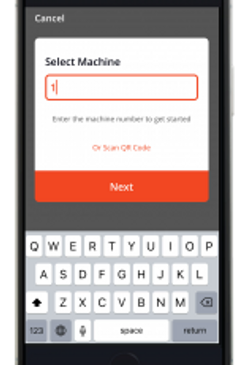
Load your machine
Choose your setting
Choose your setting
Load your machine and add detergent.
Select Washer or Dryer in the app and enter the machine number

Choose your setting
Choose your setting
Choose your setting
Tap Next, and choose the desired settings on the machine.
Select Continue and Pay, followed by pressing Start on the machine.
This website uses cookies.
We use cookies to analyze website traffic and optimize your website experience. By accepting our use of cookies, your data will be aggregated with all other user data.
